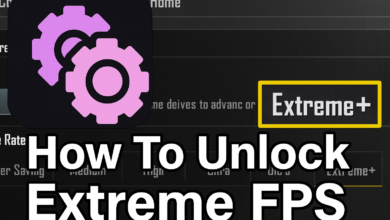Are you an avid PUBG Mobile player who’s been unjustly banned from the game? It’s a frustrating situation, but don’t lose hope just yet! In this comprehensive guide, we’ll walk you through the process of how to unban your PUBG Mobile account. Whether you were banned due to a misunderstanding or a violation, we’ve got you covered with expert insights, actionable tips, and real-world solutions.
How To Unban PUBG Mobile Account ?
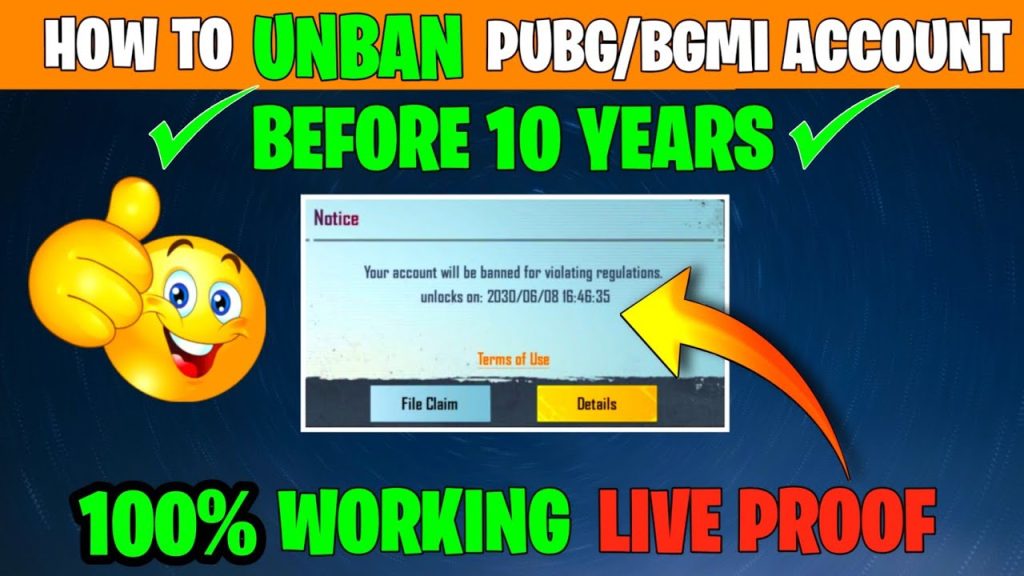
In the fast-paced world of gaming, few titles have captured the hearts and minds of players as PUBG MOBILE has. With its immersive gameplay and competitive spirit, it’s no wonder millions of players across the globe have embraced this battle royale sensation. However, the road to becoming a top-tier player isn’t always smooth. Account bans can be a frustrating setback that many players encounter due to various reasons. If you find yourself in this unfortunate situation, worry not! Our comprehensive guide will walk you through the steps to unban your PUBG MOBILE account and get back into the action.
Understanding Account Bans
Before we delve into the unban process, it’s crucial to understand why account bans occur in the first place. PUBG MOBILE takes a strict stance against cheating, hacking, and other violations of its terms of service. If you’re found guilty of using third-party software, exploiting glitches, or engaging in any behavior that provides an unfair advantage, your account might face a suspension or ban. While the game’s anti-cheat system is designed to maintain a fair and balanced environment, false positives can sometimes happen, leading to innocent players being banned.
How To Unban Your Account PUBG & BGMI
- 1. Review the Ban Reason
The first step is to understand the reason behind your account ban. PUBG MOBILE typically provides a message detailing the ban reason when you attempt to log in. This could range from using unauthorized software to suspicious in-game behavior. Understanding the cause will help you take appropriate action.
- 2. Visit the Official PUBG MOBILE Support
Once you have a clear understanding of the ban reason, head over to the official PUBG MOBILE support website. Look for the dedicated section related to account bans. This is where you’ll find information on how to appeal the ban and what steps to follow.
- 3. Prepare a Ban Appeal
Draft a detailed ban appeal that includes your in-game username, player ID, and a comprehensive explanation of why you believe the ban was unwarranted. Be polite and respectful in your language. Attach any relevant screenshots or evidence that can support your claim of innocence.
- 4. Submit the Ban Appeal
Follow the instructions on the support website to submit your ban appeal. Make sure you provide accurate and up-to-date information. Once your appeal is submitted, the PUBG MOBILE support team will review your case.
- 5. Exercise Patience
After submitting your appeal, exercise patience. The support team receives numerous appeals daily and thoroughly reviews each case. It might take some time to receive a response, so resist the urge to spam multiple appeals.
- 6. Follow Up
If you haven’t received a response within a reasonable timeframe, you can consider sending a follow-up message through the official support channel. Be courteous and avoid aggressive language.
Tips to Avoid Future Bans
Prevention is always better than cure. To ensure you don’t face future account bans, here are some tips to keep in mind:
Avoid Third-Party Software: Never use unauthorized software that provides an unfair advantage. These are detected easily by the game’s anti-cheat system.
Report Suspicious Players: If you encounter players engaging in suspicious behavior, such as hacking or cheating, report them through the in-game reporting system.
Stay Informed: Regularly review the game’s terms of service and community guidelines to stay updated on what is considered acceptable behavior.
Secure Your Account: Use strong, unique passwords for your PUBG MOBILE account and enable two-factor authentication if available.
Conclusion
Getting your PUBG MOBILE account banned can be a setback, but with the right approach, you can rectify the situation and get back to enjoying the game. Remember to always play fair, respect the rules, and take proactive steps to protect your account’s integrity. By following our comprehensive guide and implementing preventive measures, you’ll be well-equipped to navigate the challenges of the gaming world and continue your journey towards becoming a top PUBG MOBILE player.
I hope you guys have found my article very helpful. If you still have a problem, or you want to ask a question, you can ask me by texting me on my Telegram.