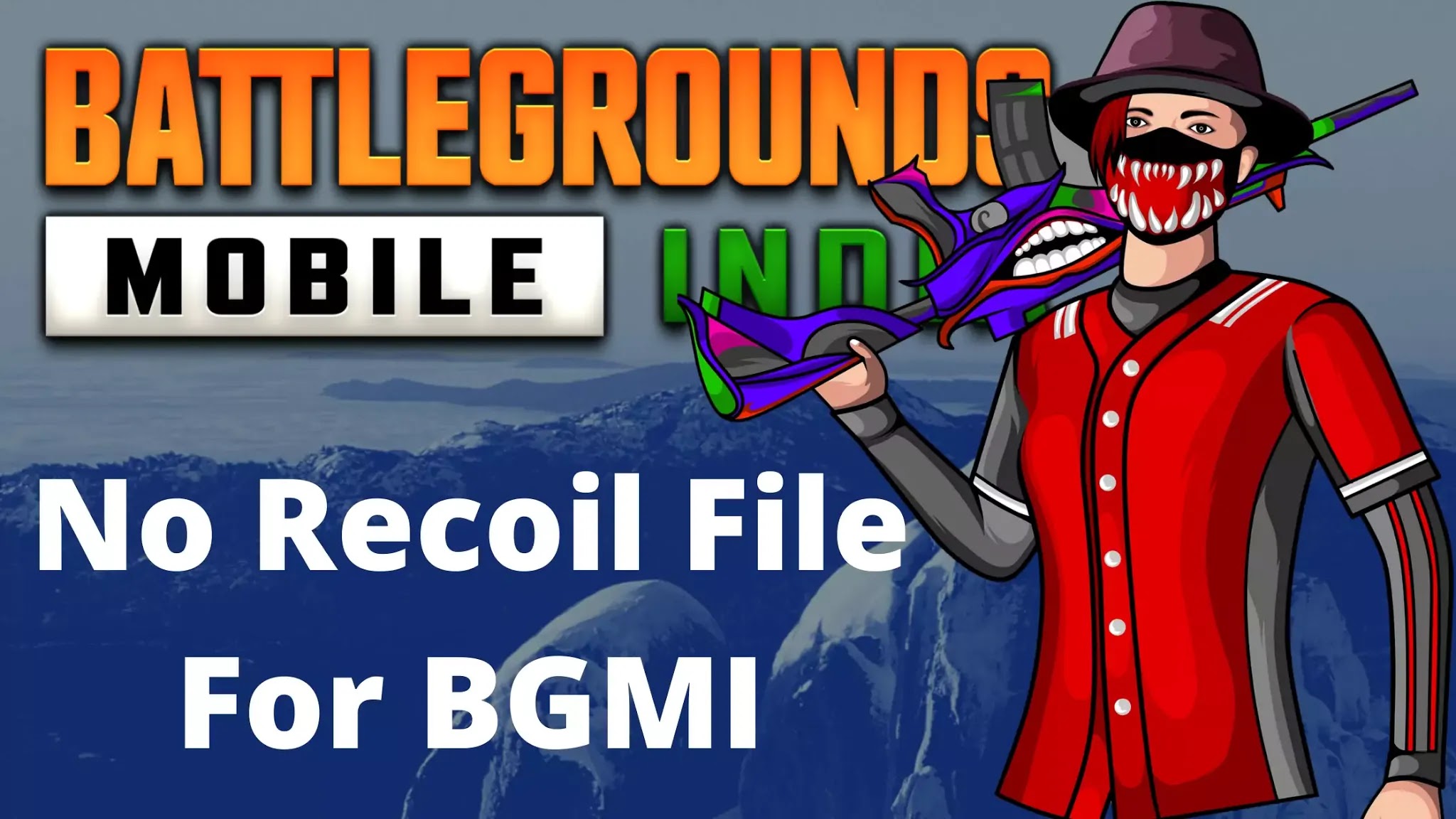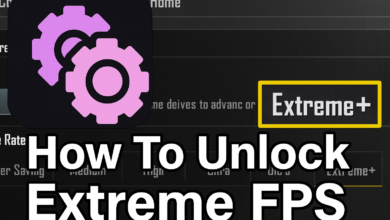Are you tired of being fragged before you even spot your opponent in PUBG Mobile? Fear not, fellow gamers! The key to dominating the battlefield lies in unlocking the full potential of your game settings. In this guide, we delve deep into the world of PUBG Mobile configurations, focusing on the elusive “best config active.sav file.” Get ready to revolutionize your gaming experience and leave your adversaries in the dust!
Best Config File For Pubg Mobile
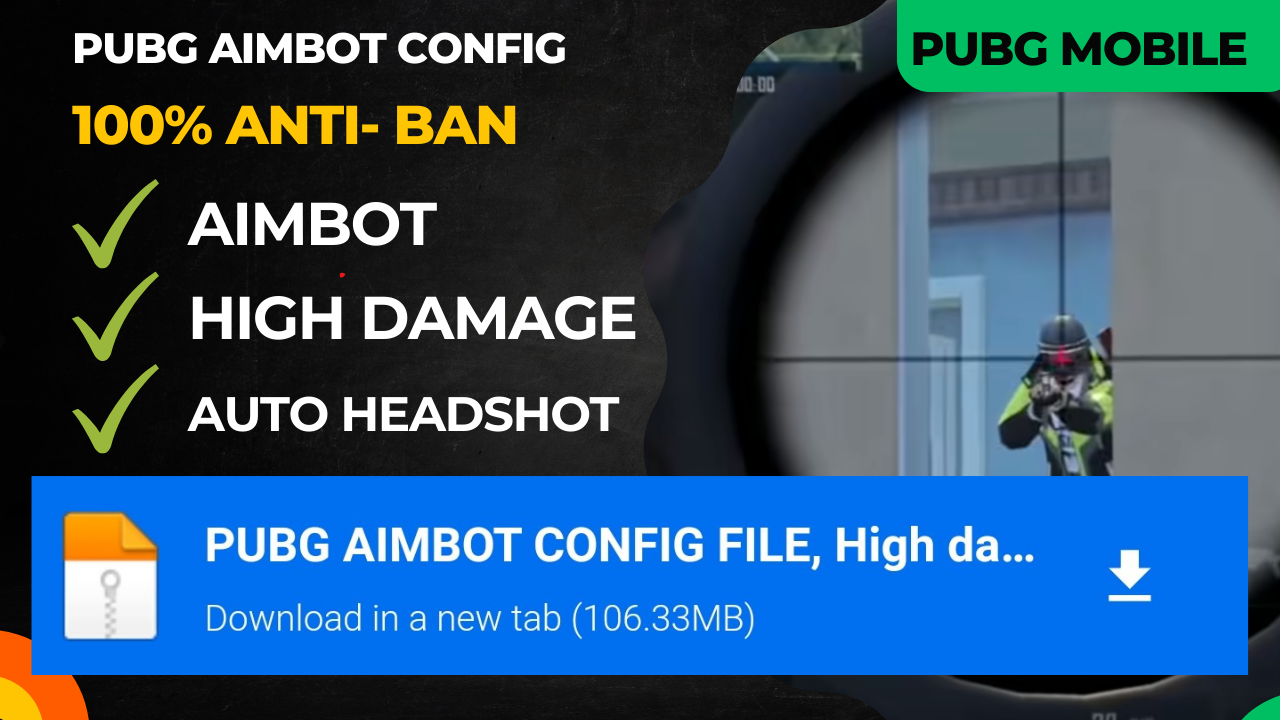
Unlock the full potential of PUBG Mobile with the best config files! Elevate your gaming experience with optimized settings, including PUBG Mobile 90 FPS config, lag fixes, and expert tips. Discover the perfect configuration for PUBG gameplay on various platforms like PUBG Mobile, PS4, PS5, and even PC. Enhance your performance with PUBG Mobile config files, whether you’re looking for PUBG Mobile patates config, sekmeme config, or the latest 3.0 lag fix config. Find super smooth solutions and user-friendly configurations to dominate the battlefield. Explore the ultimate PUBG configuração to leave your opponents in awe. Upgrade your PUBG gameplay with our top-notch config user guide!
What is the Active.sav File?
Before we dive into the nitty-gritty details, let’s decipher the mystery of the active.sav file. In the realm of PUBG Mobile, this file holds the key to customizing your in-game settings, ranging from graphics to controls. Think of it as your personalized roadmap to a smoother and more responsive gaming experience.
How to Activate Custom Active.sav using GFX Tool:
Discover the step-by-step process to activate your custom active.sav file using GFX Tool. Optimize your PUBG Mobile or BGMI settings for a personalized and enhanced gaming experience. Follow our guide to ensure a seamless activation and unlock the full potential of your gameplay.
List of the Best Config Files for PUBG Mobile
How To Use PUBG Mobile Active.sav File
As it’s a 100% safe active.sav file, but still, we recommend you first try this file on a temporary or secondary account. So that you can check whether this file supports your device or not. If not, then please let us know in our comment section, and we will provide you with another active.sav file that will support your device.
Steps To Run The PUBG Mobile Latest Active.sav:
1. Go to the Download folder after downloading the Active.sav file and copy this file.
2. After copying the Active.sav file, paste it to the below path:
Android > data > com.tencent.ig > files > UE4Game > ShadowTrackerExtra > ShadowTrackerExtra > Saved > SaveGames
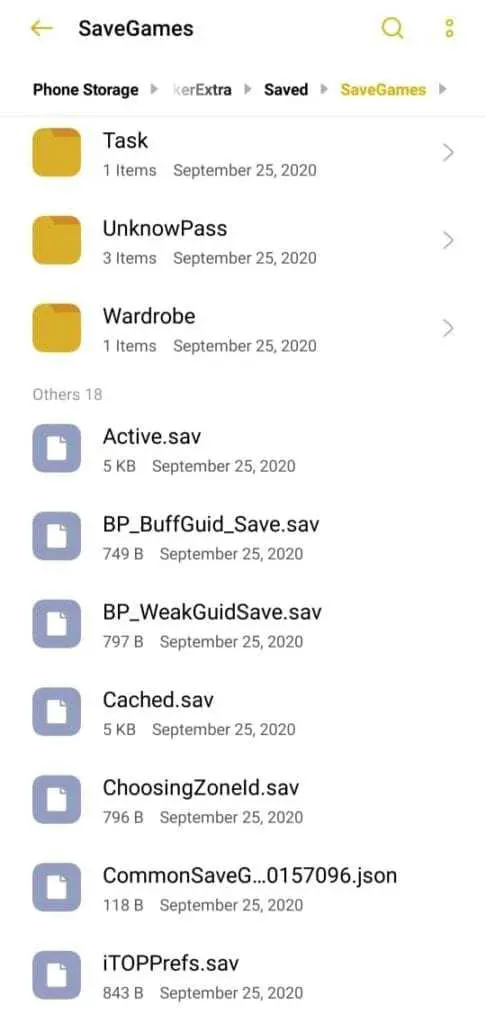
Inside the SaveGames folder, paste the downloaded Active.sav file and also delete the Cached.sav file.
3. While trying to Paste the Active.sav file, a Popup will come in with “Active.sav file already present.” Just click on the Replace button.
Now, you guys are ready to play, and remember to first try it on your secondary account. And after that, play with your main PUBG Mobile Account. Also, follow us on our Telegram channel to get updates about the next powerful Active.sav.
Why Does the Active.sav File Matter?
The active.sav file is the holy grail for PUBG Mobile enthusiasts. It allows you to fine-tune your settings beyond the default options provided by the game. With the right configurations, you can enhance graphics, optimize controls, and even boost your device’s performance. It’s the secret sauce that separates the pros from the amateurs!
Finding the Best Config Active.sav File
Now that you understand the significance of the active.sav file, the burning question is: where do you find the best config? Fear not, intrepid gamer, for we’ve got you covered!
Online Communities and Forums
- Scouring Reddit and Discord:
- Engage with the PUBG Mobile community on platforms like Reddit and Discord.
- Browse dedicated threads and channels where gamers share their active.sav files and discuss their impact.
- YouTube Tutorials:
- Video tutorials are a goldmine for gamers. Search for PUBG Mobile config guides on YouTube.
- Renowned players often share their active.sav files along with step-by-step instructions.
- Gaming Blogs and Websites:
- Keep an eye on gaming blogs and websites that cater to PUBG Mobile enthusiasts.
- Many experienced players share their best configs, complete with download links and installation guides.
Best Config File for PUBG Mobile Free:
For those seeking the best config without breaking the bank, look no further. Our guide includes configurations that are not only high-quality but also available for free. Elevate your gaming without spending a dime and outshine your opponents with the best free config files for PUBG Mobile.
Best Config File for PUBG Mobile Download:
Ease of access is crucial, and we’ve made it simpler for you. Download the best config files for PUBG Mobile effortlessly, whether you’re a seasoned player or just starting. Enhance your settings and take your gaming to the next level with our easy-to-follow download instructions.
PUBG Mobile 90 FPS Config File Download for Android 13:
Experience PUBG Mobile like never before with the 90 FPS config file specifically designed for Android 13. Dive into smoother gameplay, responsive controls, and superior graphics by downloading this specialized config file tailored for your Android device.
PUBG Smooth Extreme Config File Download:
Looking for an ultra-smooth gaming experience? Our smooth extreme config file is the answer. Download it now to enjoy a seamless PUBG Mobile gameplay with enhanced graphics and reduced lag. Take your gaming to the next level with this must-have configuration.
Download File Active.sav 90 FPS PUBG Mobile:
Unlock the potential of your PUBG Mobile gameplay by downloading the active.sav file tailored for 90 FPS. Say goodbye to lag and hello to a smoother gaming experience. Follow our simple steps to download the file and revolutionize your PUBG Mobile settings.
PUBG Mobile 90 FPS Download Android:
Android users, rejoice! Elevate your PUBG Mobile experience by downloading the 90 FPS configuration designed specifically for Android devices. Enjoy improved graphics and responsiveness as you explore the battlegrounds with unparalleled clarity.
PUBG Config Auto Headshot.zip File Download:
Gain a competitive edge with the auto headshot config file. Download the zip file now to enhance your aiming precision and score those headshots effortlessly. Elevate your gameplay with this strategic configuration designed to give you the upper hand in every encounter.
BGMI Lag Fix Config 3.0:
Are you facing lag issues in BGMI 3.0? We’ve got you covered with the best lag fix config. Dive into super smooth gameplay with our specially designed configuration to eliminate lag and enhance your BGMI experience.
BGMI 3.0 Lag Fix Config:
Experience a seamless BGMI 3.0 gameplay with our lag fix configuration. Say goodbye to interruptions and enjoy a smoother gaming session. Download our config now to optimize your BGMI settings.
BGMI Lag Fix Config 3.0 Super Smooth:
Unlock super smooth performance in BGMI 3.0 with our lag fix config. Elevate your gaming experience and eliminate any hiccups. Download now and enjoy an unparalleled BGMI gameplay.
BGMI Lag Fix Config 3.0 Potato Graphics:
Play BGMI 3.0 with potato graphics and no lag! Our specialized lag fix config ensures smooth gameplay even with lower graphics settings. Download now for a potato graphics experience without compromising on performance.
BGMI No Lag Config 3.0:
Eliminate lag completely in BGMI 3.0 with the advanced no lag config. Enjoy a seamless gaming experience and dominate the battlegrounds without any interruptions. Download our config now for lag-free BGMI gameplay.
90FPS BGMI 3.0 Config:
Experience the thrill of BGMI 3.0 at 90 FPS with our specially crafted configuration. Download now to enjoy smoother graphics and responsive controls, giving you a competitive edge in every match.
BGMI Super Smooth Config 3.0:
Maximize your gaming experience in BGMI 3.0 with the super smooth config. Achieve unparalleled smoothness in graphics and gameplay by downloading our configuration. Elevate your BGMI sessions to new heights!
How to Fix Lag in BGMI:
Struggling with lag in BGMI? Follow our comprehensive guide on how to fix lag issues in BGMI. Optimize your settings and enjoy a lag-free gaming experience. Say goodbye to interruptions and hello to smoother BGMI gameplay.