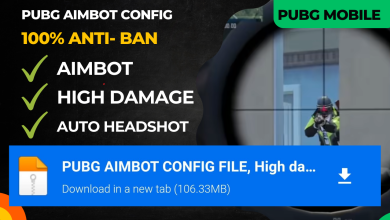Unlock Smooth 60 FPS Gameplay on PUBG Mobile with GFXTOOY: A Game-Changer for Low-End Devices
If you’re a PUBG Mobile enthusiast struggling with lag and low frame rates on your device, GFXTOOY offers a solution that can transform your gaming experience. This lightweight application is designed to unlock 60 frames per second (FPS) gameplay, even on devices that typically cap at 30 or 40 FPS.
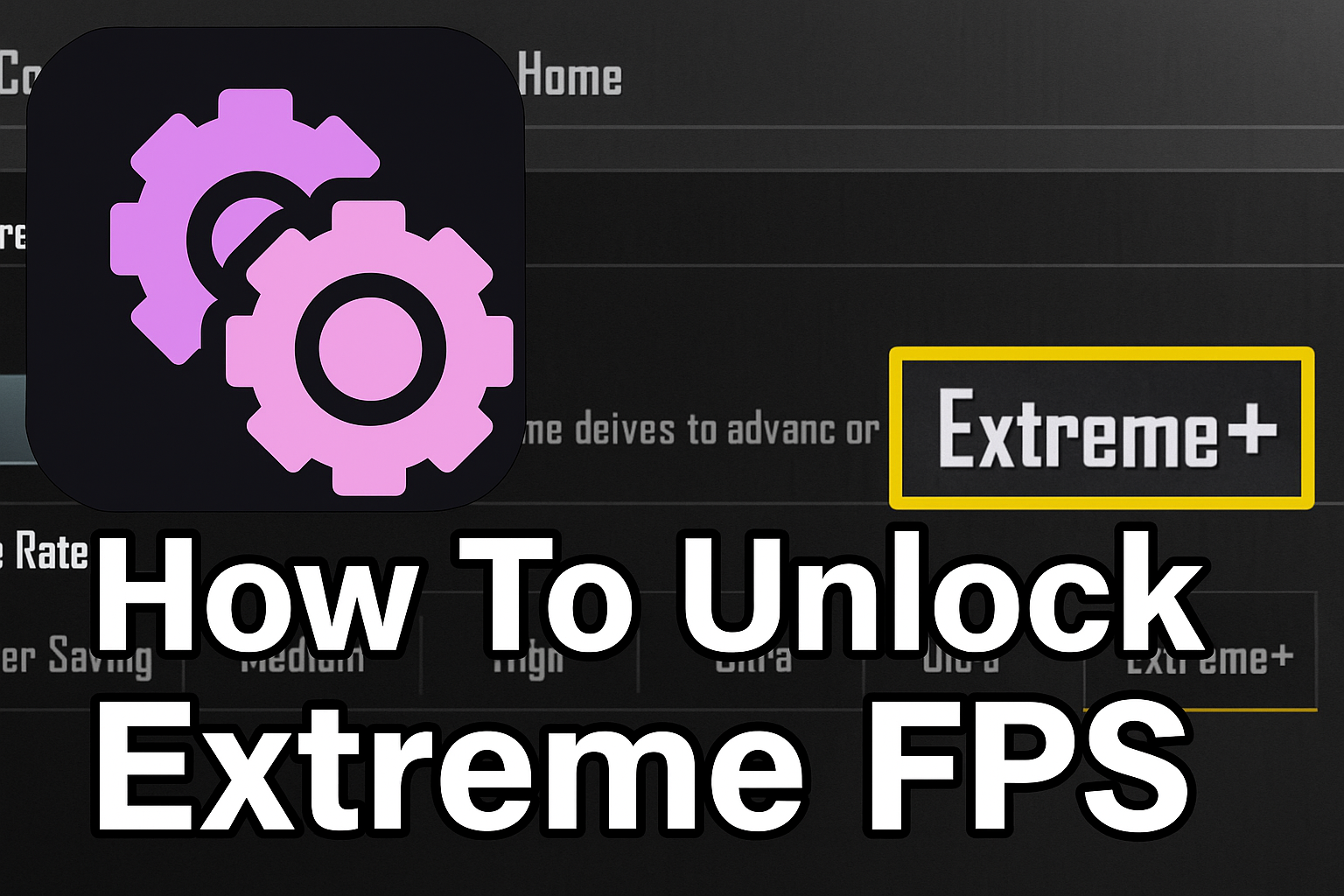
🚀 What Is GFXTOOY?
GFXTOOY is a graphics optimization tool tailored for PUBG Mobile players seeking enhanced performance. It allows users to adjust in-game graphics settings beyond the default limitations, enabling smoother gameplay and improved visual quality.
🎯 Key Features
- Unlock 60 FPS: Experience fluid gameplay by increasing the frame rate, reducing stutters and lag.
- iPad View Mode: Enhance your field of view with a wider screen layout, providing a competitive edge.
- User-Friendly Interface: Navigate through settings effortlessly with an intuitive design.
- Compatibility: Supports various versions of PUBG Mobile, including global, Korean, and Indian variants.
📈 Performance Insights
Users have reported significant improvements in gameplay smoothness after using GFXTOOY. For instance, a user with a Snapdragon 732G device noted an increase from a maximum of 40 FPS to a stable 60 FPS, enhancing the overall gaming experience.
⚙️ How to Unlock 60 FPS on PUBG Mobile with GFXTOOY
@middrat Replying to @abdulrehmanxjani0786pubg Mobile #60fps #90fps #120fps #220fps #pubglover #pubg #pubgchallenge ♬ original sound – Middrat- Gfxtooy
⚙️ How to Use GFXTOOY
- Download and Install: Obtain GFXTOOY from a trusted source and install it on your device.
- Configure Settings: Open the app and select your desired settings, such as enabling 60 FPS and iPad View Mode.
- Launch PUBG Mobile: Start the game through GFXTOOY to apply the optimized settings.
- Enjoy Enhanced Gameplay: Experience smoother and more responsive gameplay.
By utilizing GFXTOOY, PUBG Mobile players can unlock higher frame rates and a broader field of view, leading to a more immersive and competitive gaming experience. Whether you’re on a high-end device or a budget smartphone, this tool can help you get the most out of your gameplay.