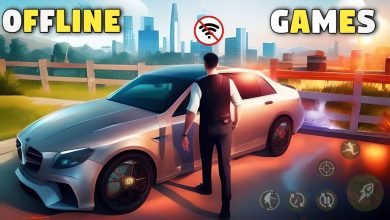In the dynamic realm of Battlegrounds Mobile India (BGMI), where every move and decision can be the difference between victory and defeat, players strive for mastery in various aspects of the game. Weapon proficiency, map awareness, and control sensitivity are key elements that determine a player’s skill level. In this comprehensive guide, we will delve into the intricacies of the 4-finger claw setup, exploring its nuances, benefits, and the best layout codes that can elevate your gaming prowess to unprecedented heights.

Understanding the Claw Control Setup
A Claw control setup involves the strategic use of three or more fingers to navigate the game, forming a structure reminiscent of a claw around the device. While there are various iterations, the three and four finger Claw setups stand out as the most widely adopted among BGMI esports enthusiasts. Some players even push the boundaries with a seven finger Claw control setup, showcasing the versatility of this technique.
Best BGMI 4 Finger Claw Code
Customization is the key to a successful 4-finger claw layout, with players tailoring their configurations based on comfort and finger reach. One crucial aspect for optimal performance is the integration of the Gyroscope option, facilitating swift movements and precise spray transfers. For those seeking the pinnacle of 4-finger control, consider adopting the following layout code: 7287-8065-0627-7275-430
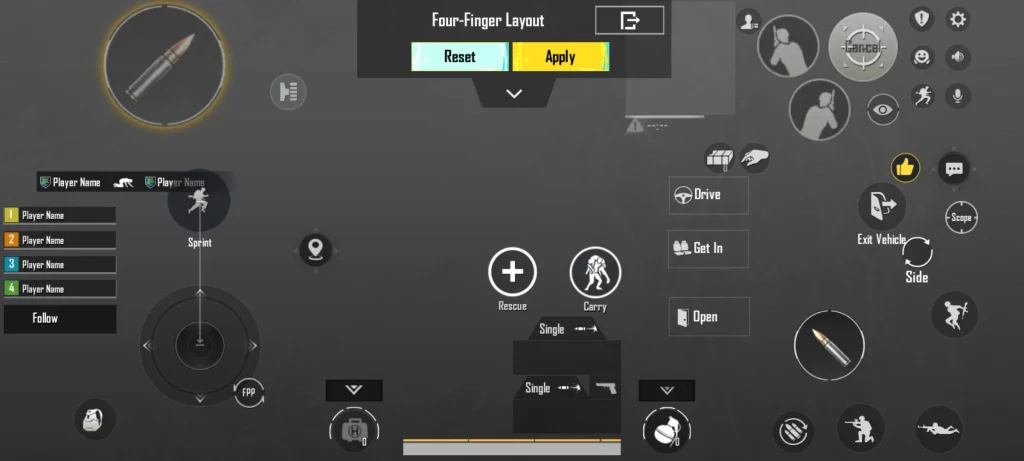
This layout positions one fire button in the top left corner for sprays and the other in the bottom right corner for single-tap weapons like the Designated Marksman Rifle (DMR). However, customization is key, and players are encouraged to experiment and adjust according to their comfort.
Exploring Alternate 4-Finger Claw Layouts
For those seeking alternatives, here are additional 4-finger claw layouts to consider:
Layout 2:7264-8149-6651-2816-313

Layout 3:7120-0657-6534-5090-237

These layouts provide flexibility for players to experiment and find the configuration that aligns with their gaming preferences.
Sensitivity: The Key to Mastering the 4-Finger Claw Setup
In addition to the layout, achieving mastery in the 4-finger claw setup requires an optimal sensitivity setting. Striking a balance that enables precise aiming and swift movement is essential for gaining control over this advanced control technique.
Optimal Controls for Efficiency
To maximize the potential of the 4 finger claw layout, it’s crucial to configure your controls thoughtfully. Here’s a breakdown of the recommended settings:
Camera Sensitivity Settings
- 3rd Person (TPP) No Scope: 120-150%
- 1st Person (FPP) No Scope: 100-160%
- Red Dot, Holographic: 70-100%
- 2x Scope: 70-100%
- 3x Scope: 20-30%
- 4x Scope: 15-20%
- 6x Scope: 10-15%
- 8x Scope: 5-10%
ADS Sensitivity Settings
- TPP No Scope: 80-100%
- FPP No Scope: 70-100%
- Red Dot, Holographic, Aim Assist: 50-70%
- 2x Scope: 30-60%
- 3x Scope: 30-50%
- 4x Scope: 25-30%
- 6x Scope: 20-25%
- 8x Scope: 10-15%
Gyroscope Sensitivity Settings
- 3rd Person (TPP) No Scope: 250-350%
- 1st Person (FPP) No Scope: 200-300%
- Red Dot, Holographic: 350-400%
- 2x Scope: 250-400%
- 3x Scope: 250-350%
- 4x Scope: 200-250%
- 6x Scope: 50-150%
- 8x Scope: 60-120%
These settings are tailored to complement the 4 finger claw layout, providing optimum control and precision.
Battlegrounds Mobile India (BGMI) Questions
Which finger is best for BGMI?
Answer: The choice of the best finger for playing BGMI can vary among players. It depends on personal preference and comfort. Some players prefer the index fingers, while others find success using the thumbs.
What is the control code for BGMI?
Answer: BGMI control codes refer to the layout configurations players use for controls. It can vary based on personal preferences. Experimenting with different setups helps find the most comfortable control code.
Is Gyro good in BGMI?
Answer: Gyroscope (Gyro) can be beneficial in BGMI as it allows for more precise aiming and control. Many players find it enhances their gameplay experience, especially in situations requiring quick and accurate movements.
How do I control my BGMI sensitivity?
Answer: BGMI sensitivity settings are crucial for optimal gameplay. Experiment with sensitivity settings to find a balance that enables precise aiming and swift movement, enhancing your control over the game.
What is the best 4-finger claw code BGMI?
Answer: Customization is key for a 4-finger claw layout. Players tailor configurations based on comfort and finger reach. Experiment with layouts, and consider integrating the Gyroscope option for optimal performance.
What is the best 4-finger claw code BGMI free?
Answer: The best 4-finger claw code may vary among players. It’s recommended to experiment with different layouts and configurations to find what works best for you. There are many free configurations available online for players to try.
Best 4-finger claw BGMI layout code
Answer: Customization is key for a 4-finger claw layout. Players tailor configurations based on comfort and finger reach. Experiment with layouts to find the one that suits your playstyle the best.
BGMI 3-finger claw layout code 2024
Answer: The 3-finger claw layout can vary based on personal preferences. Players may experiment with different configurations in 2024 to find the most comfortable and effective setup for their gameplay.
BGMI 4-finger layout share code
Answer: Players often share their 4-finger layout codes to help others. It’s recommended to explore various shared codes and customize them based on your preferences for an optimal gaming experience.
Best 4-finger claw setup BGMI with gyroscope
Answer: Integrating the gyroscope in a 4-finger claw setup can enhance control and precision. Experiment with sensitivity settings and layout configurations to find the best 4-finger claw setup with gyroscope that suits your playing style.
In the ever-evolving landscape of BGMI, mastering the 4-finger claw setup can be a game-changer. Experiment with the provided layout codes, customize based on your preferences, and fine-tune your sensitivity to unleash the full potential of this advanced control technique. Elevate your BGMI experience, dominate the battlefield, and let your 4-finger claw mastery shine in the competitive arena.