Config File Ipad View Setup for PUBG Mobile 3.3 on Rooted Devices
Ipad View for PUBG Mobile 3.3
In the competitive world of PUBG Mobile, every advantage counts. One of the most effective ways to enhance your gameplay is by using a wide view configuration. This setup allows you to see more of your surroundings, giving you a strategic edge. This guide will walk you through the steps to set up a wide view config file for PUBG Mobile 3.3 on a rooted device.

Ipad View Config File
A wide view config file adjusts the field of view (FOV) in PUBG Mobile, allowing you to see more of the game environment. This can be particularly useful in spotting enemies and navigating the map more effectively. However, it requires a rooted device to implement these changes.
Steps to Set Up the Ipad View Config File
Step 1: Only Root Your Device
If your device is not already rooted, you’ll need to do this first. Rooting methods vary by device, so refer to specific instructions for your phone model. Popular tools include Magisk.
Step 2: Download the Config File
Step 3: Copy Config File
Use Mt Manager To Copy Config File To This Path:
/data/local/tmp/
Step 4: Set File Permissions to 777
Ensure the new config file has the correct permissions. Long-press the file, select “Properties,” and set the permissions to: 777 using the MT Manager app:
Step 6: Run PUBG Mobile
Run Game from Lobby Go Back To Mt Manager and Run This Config .
Conclusion
Using a wide view config file on a rooted device can significantly improve your PUBG Mobile experience by providing a broader perspective of the game environment. While the process involves several steps, the competitive advantage gained is well worth the effort. Always remember to use config files from trusted sources to ensure your device’s security.
Happy gaming!
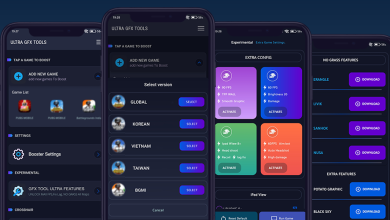
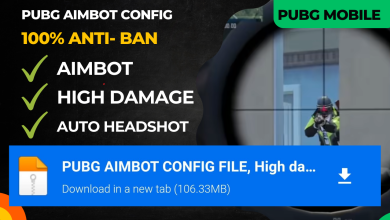



💖
🤍🖤
Hi thanks for the new method for ipad view
this is my id 5604304175